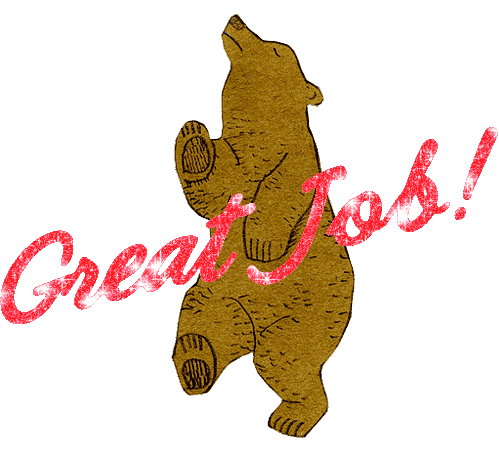Choosing Design Titles & Descriptions
As you know, the tags you attach to your TeePublic designs will affect how you appear in search. But did you know that your design Titles & Descriptions can help your search rankings as well?
Editing your design's title and description is simple. Make sure you're logged into your TeePublic account!
Hover over the design you want to work on, and click "Edit":
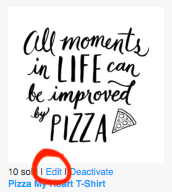
This will take you to the uploader screen, where you'll be able to make a multitude of changes to the product setup. For the purposes of this tutorial, though, we'll just be working on the Title and Description.
Scroll down the page until you see the area for Title, Main Tag, Description, and Tags. This is where you'll make your changes.
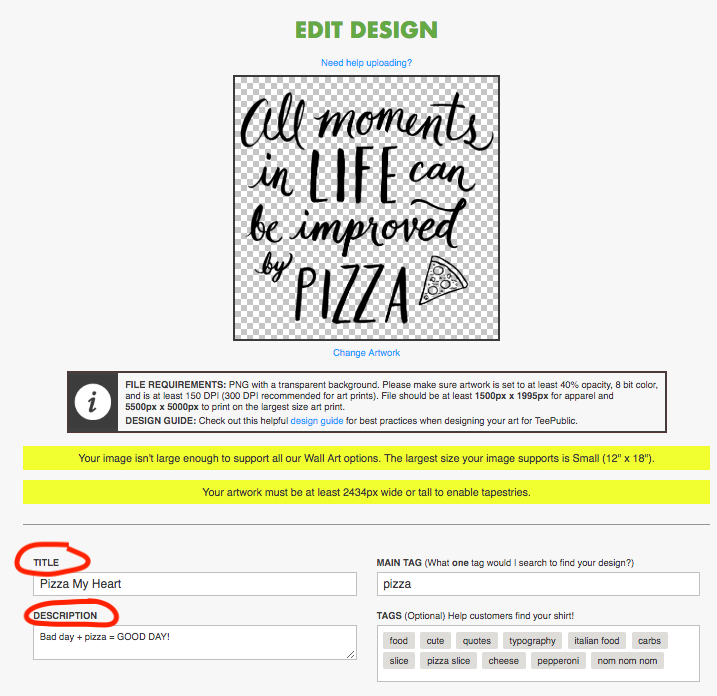
Although titles and descriptions don’t factor in as strongly as tags, they too are weighted in TeePublic's search algorithm. Feel free to get creative in your descriptions, as long as you keep your title and tags pertinent to the content or style of your design. All of these factors will help you appear in searches done by people looking for designs like yours! When in doubt, it's better to have any description at all than to leave the description field blank.
When you're satisfied with the title and description you've entered, scroll down and click "Save All Changes." Voila!
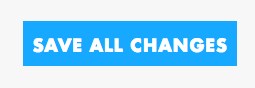
Depending on the changes you've made, an updated title and description can help bump your design up in search significantly.
As always, if you have any questions, feel free to reach out to the community team at [email protected]!