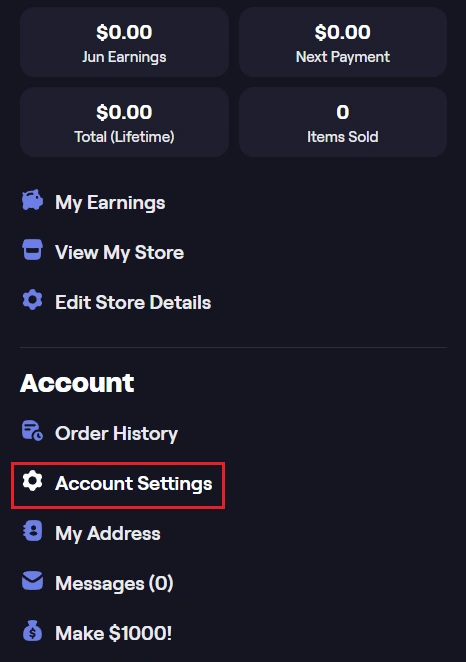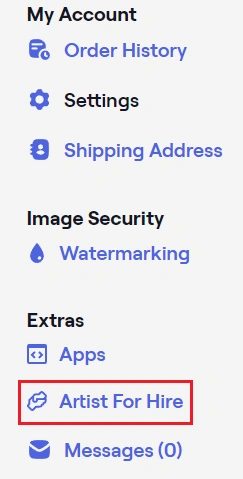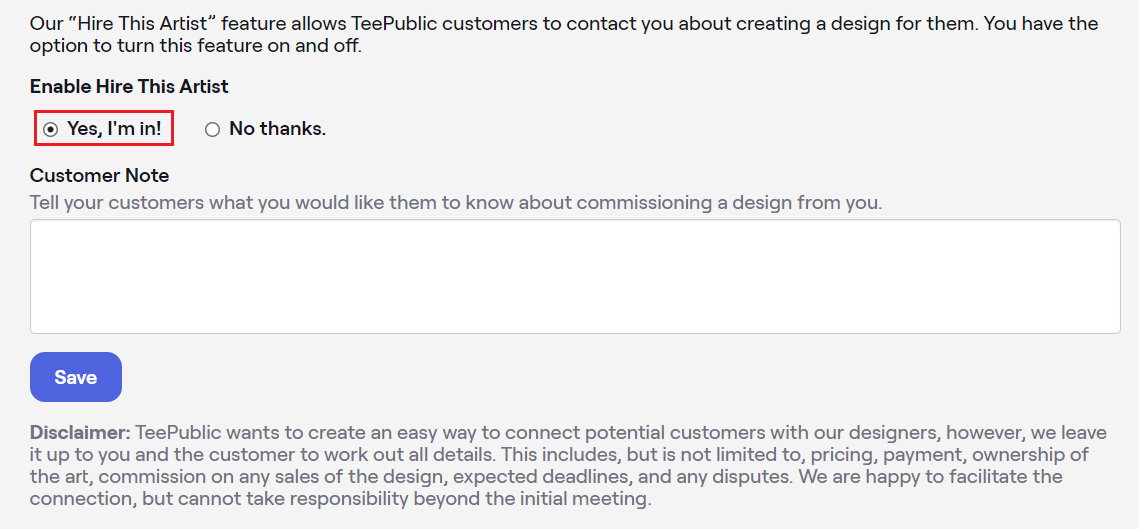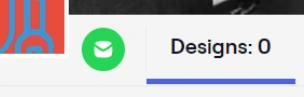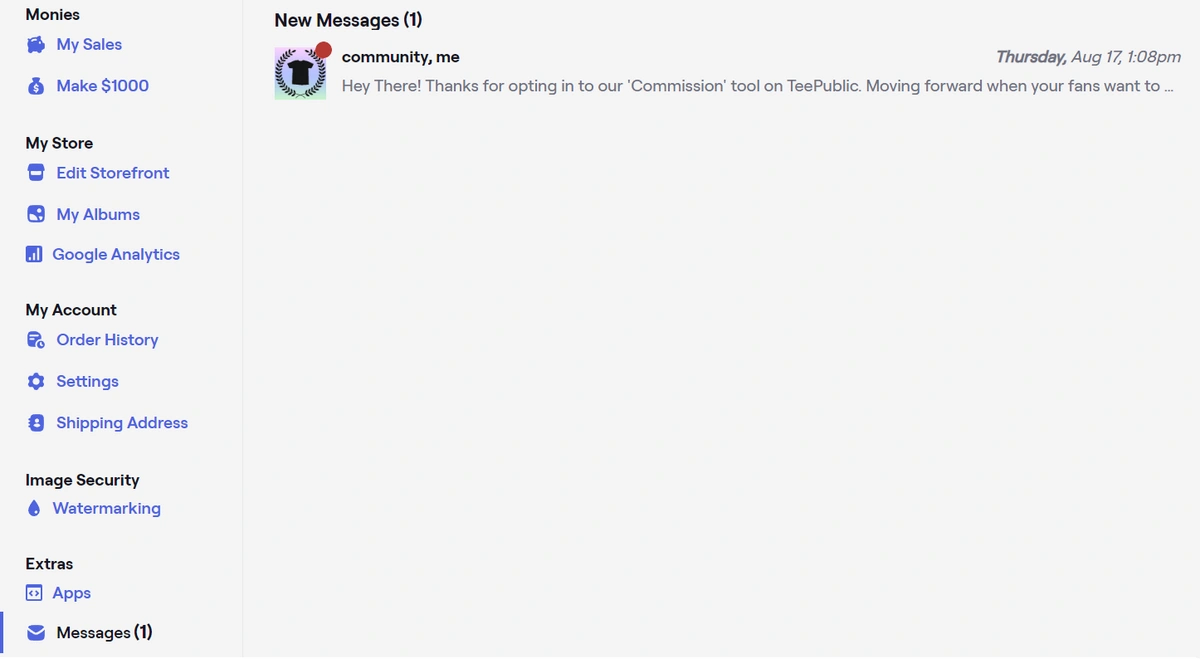How to be an Artist for Hire!
We're always trying to think of new ways our artists can expand their reach and connect with their fans and customers. What's better than hearing from people who love your art, and earning you some sweet extra cash at the same time?
TeePublic is super excited to debut our Artist for Hire feature! It's an integrated feature on our site that allows artists to opt-in to be designated as open for commissions. No personal information is given out in the exchange between commissioner and artist, and the details of pricing/payment are left to you and the person commissioning you. We just provide the means for that communication to take place.
Here’s how you can opt-in to be an Artist for Hire:
- Go to your Account Settings
- Under “Extras” there will be an “Artist for Hire” section. Click it.
- Click “Yes, I'm in!”
- You’ll be able to enter a note to your customers describing the extent of what a commission from you would entail, as well as the details of your pricing and how you wish to get paid, etc. Again, we don’t give anyone your email address, nor do we give their email to you, and it is the responsibility of you and the person commissioning you to figure out how you’ll get paid - we aren’t involved in that part of things!
- All set? Awesome! How, click "Save"!
TA-DA! That’s it! You’re now opted in to be an Artist for Hire. YAY!
Your profile will show a green icon with an envelope inside it. This is where customers can get in touch with you!
When you get a request for a commission, you’ll receive a notification. To check your commission requests, click “Messages”, under “Extras”:
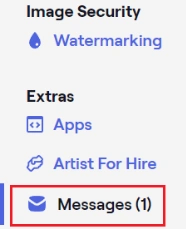
Your messages will appear in an inbox that looks like this:
This is what it will look like when you’re communicating with people soliciting commissions:
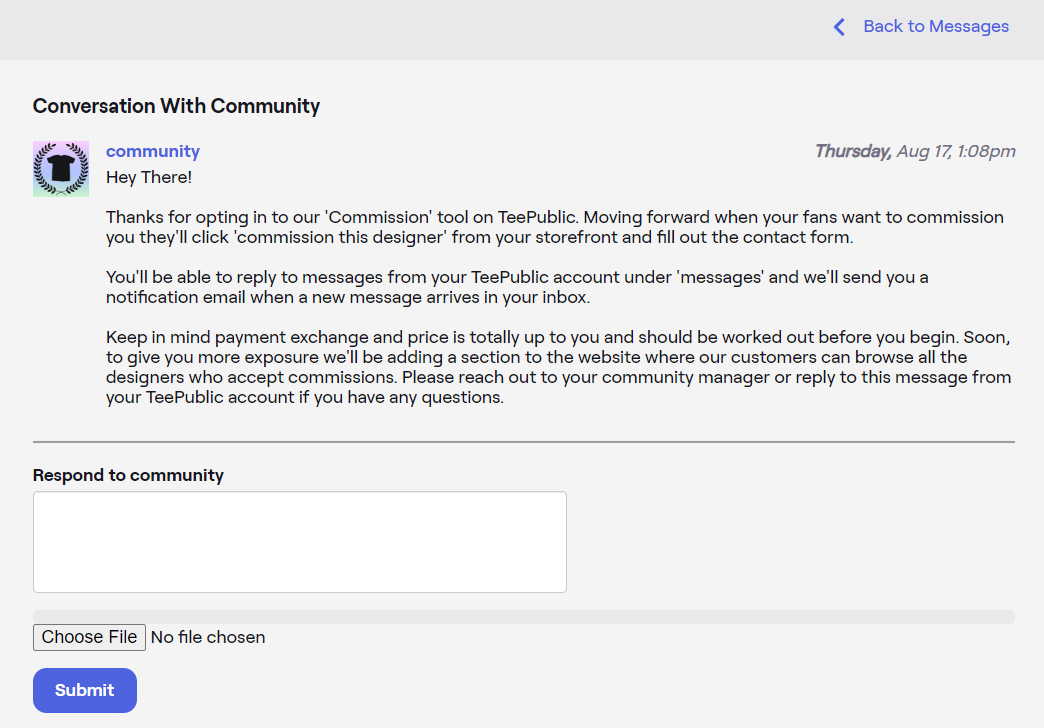
Of course, you can give them your direct email address if you prefer to communicate outside of our system; we don’t give out any personal information for privacy reasons, but you’re obviously welcome to do so at your own discretion!
*Quick tip: For the best functionality and visibility of all your account settings, make sure to use a Desktop computer or laptop with the latest version of Google Chrome or Firefox.
We can’t wait to see what kind of awesome custom work you come up with :) If you have any questions about the new tool send us an email at [email protected]!
Happy designing!
Xo
TeePublic