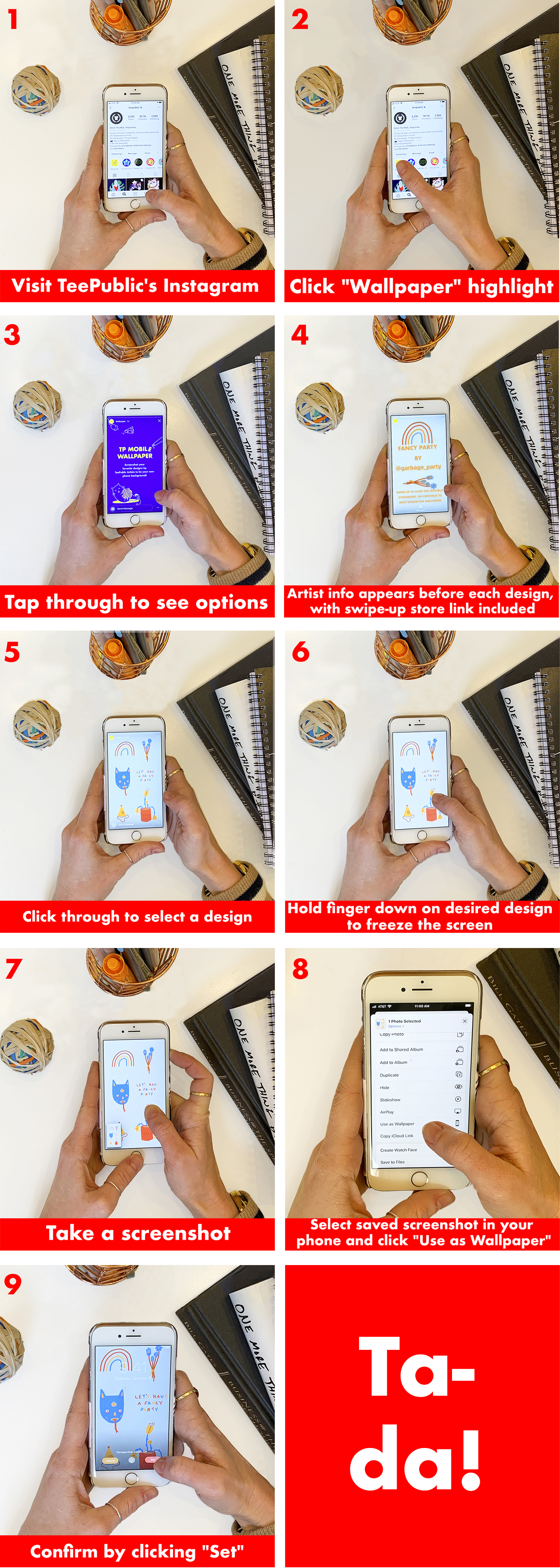Introducing Mobile Wallpapers on TeePublic's Instagram
Introducing something new on TeePublic's Instagram: mobile wallpapers! We’ve put together a collection of free, downloadable phone screen-sized images created by artists on TeePublic, that you can download and use as your phone's wallpaper.
To find the wallpapers available, visit TeePublic’s Instagram and click the yellow “Wallpapers” button in our story highlights! All you have to do is swipe to find an image you like, and when you’re on that image, hold the phone screen down with your finger (this will freeze the image, so that you can view it without the Instagram comment bar or poster’s username). Then take a screenshot on your phone - and voila! Once your screenshot has been saved to your phone, go ahead and set your new wallpaper on your mobile device. Here are some handy visual instructions:
Any artists on TeePublic interested in submitting designs to be considered should tag their uploads with #TPWallpaper. There is no guarantee that your design will be picked, but tagging it #TPWallpaper will indicate that you're giving us permission to distribute the design in the Instagram story size for non-commercial purposes. The images will be available for free to visitors to our Instagram, but will include a link to swipe-up to your designer storefront, so people who are interested can check out more of your work!

Click here to get started uploading designs and submitting them to become mobile wallpaper, and don't forget to tag them #TPWallpaper! We can't wait to see what you come up with.
If you have any questions about phone wallpapers, please email [email protected].