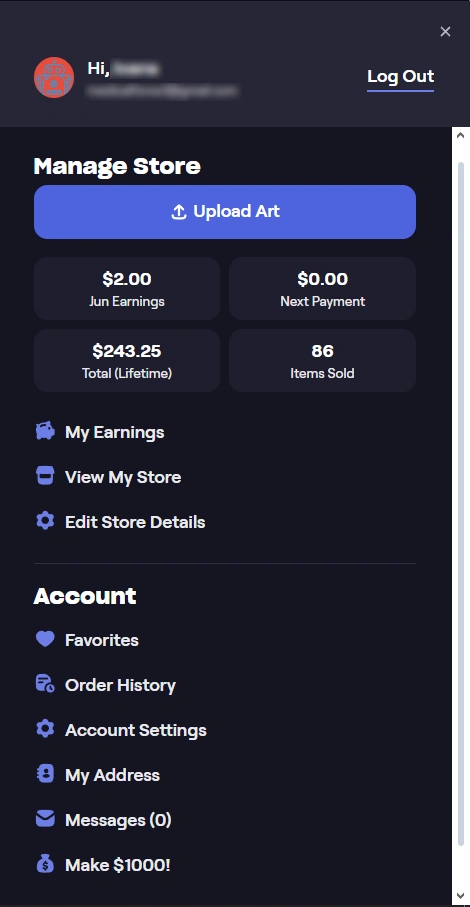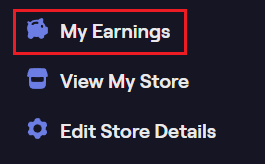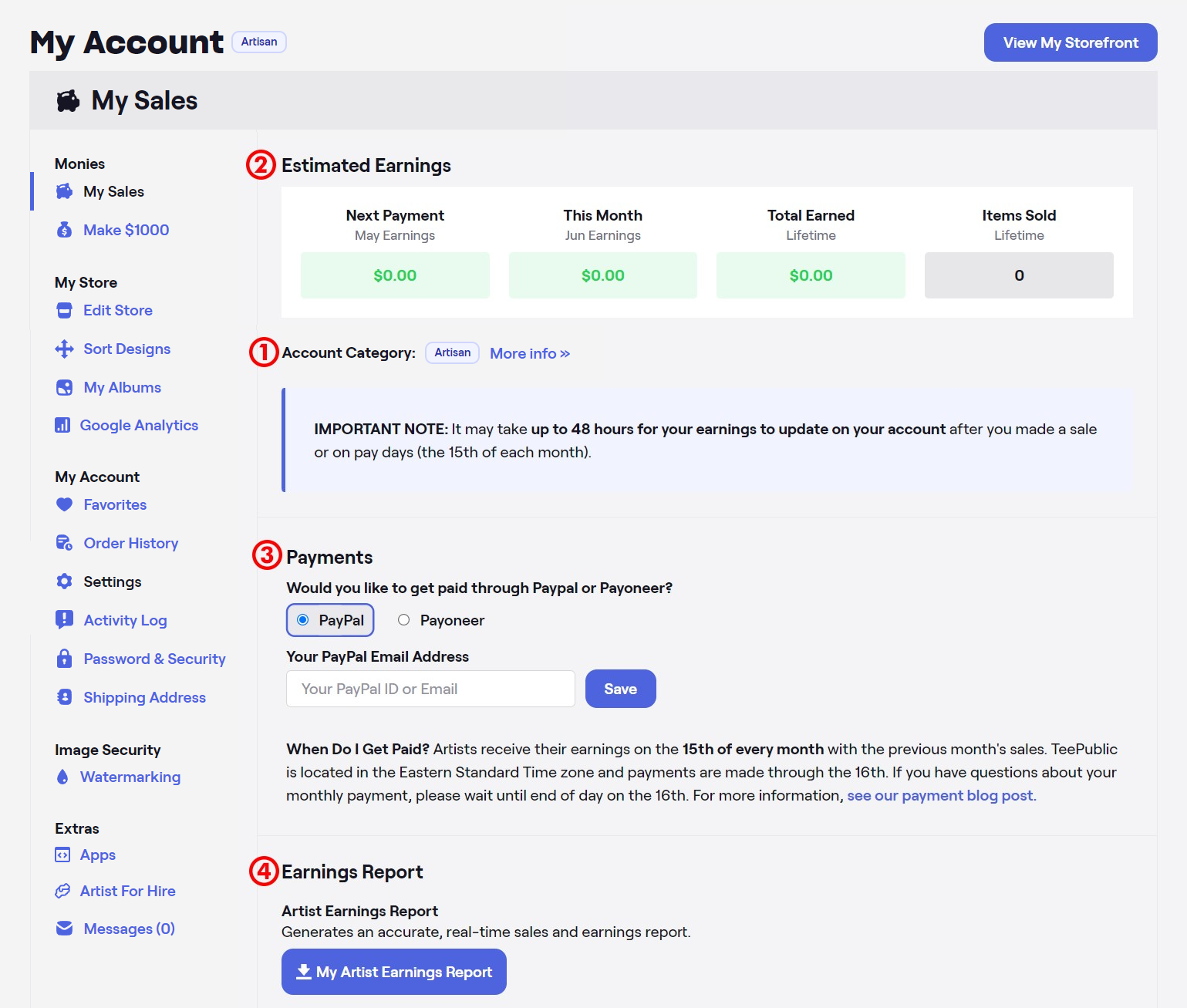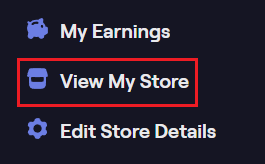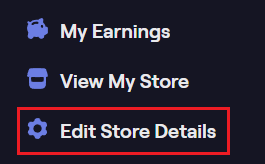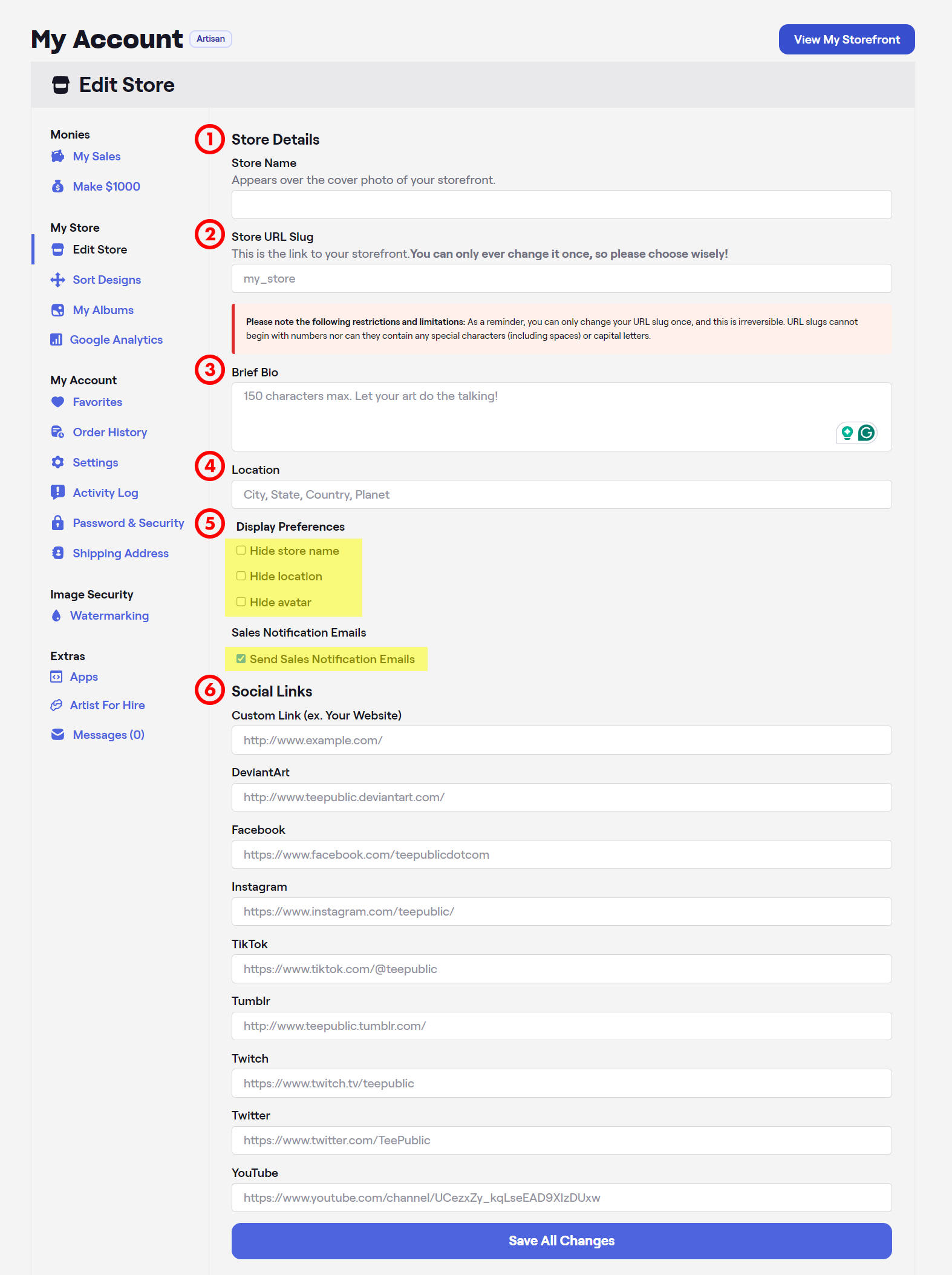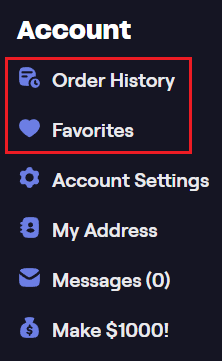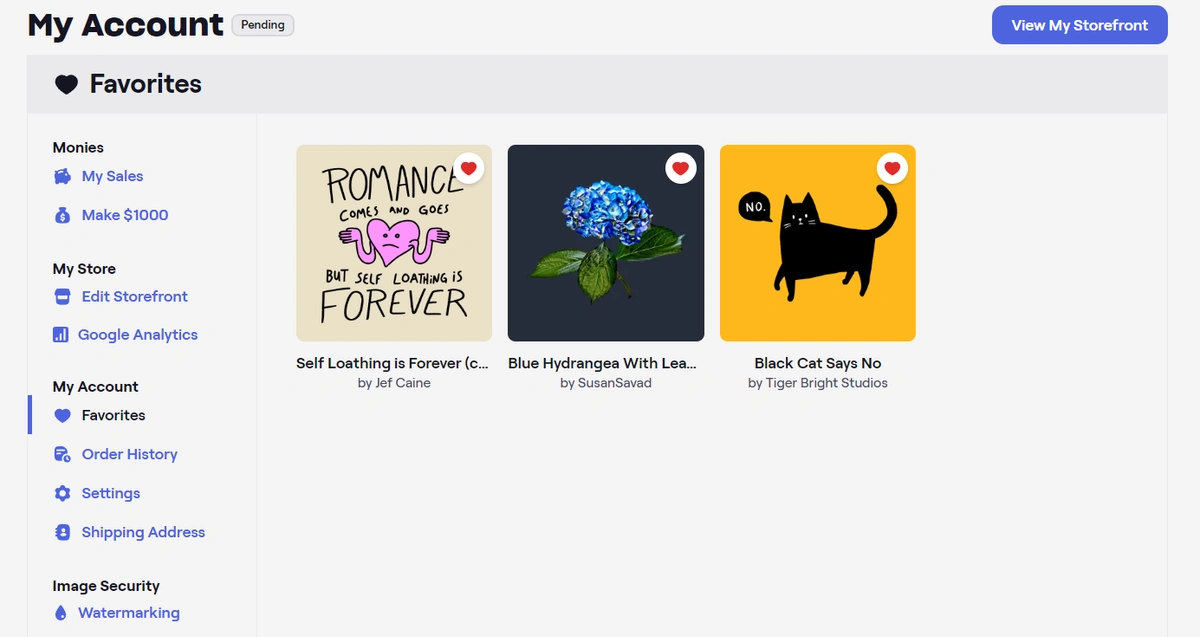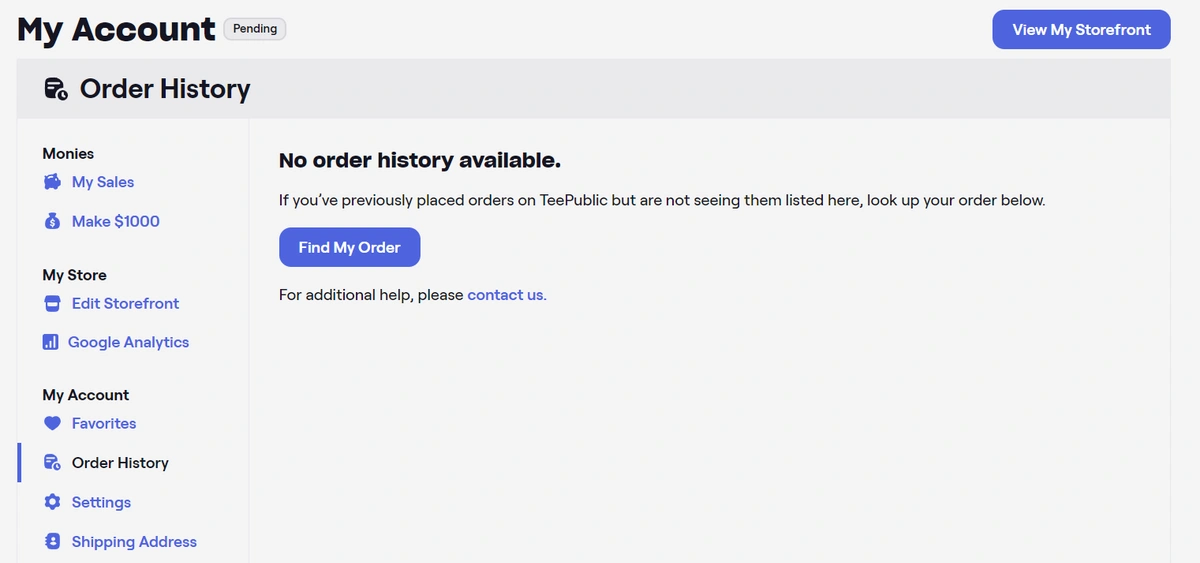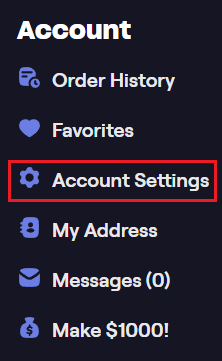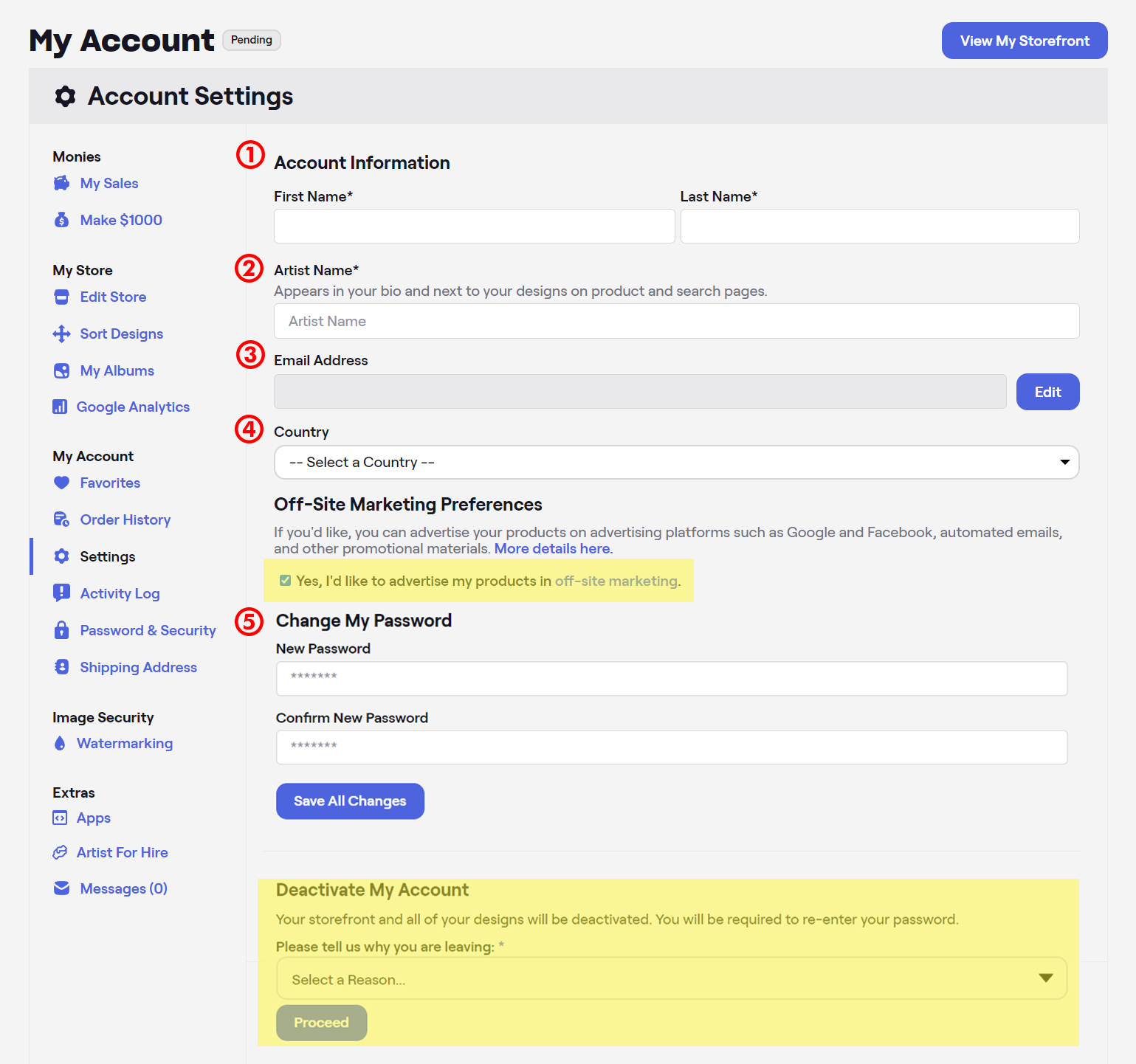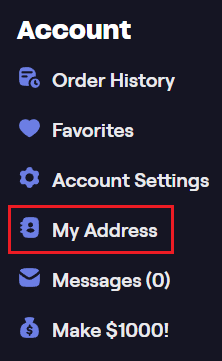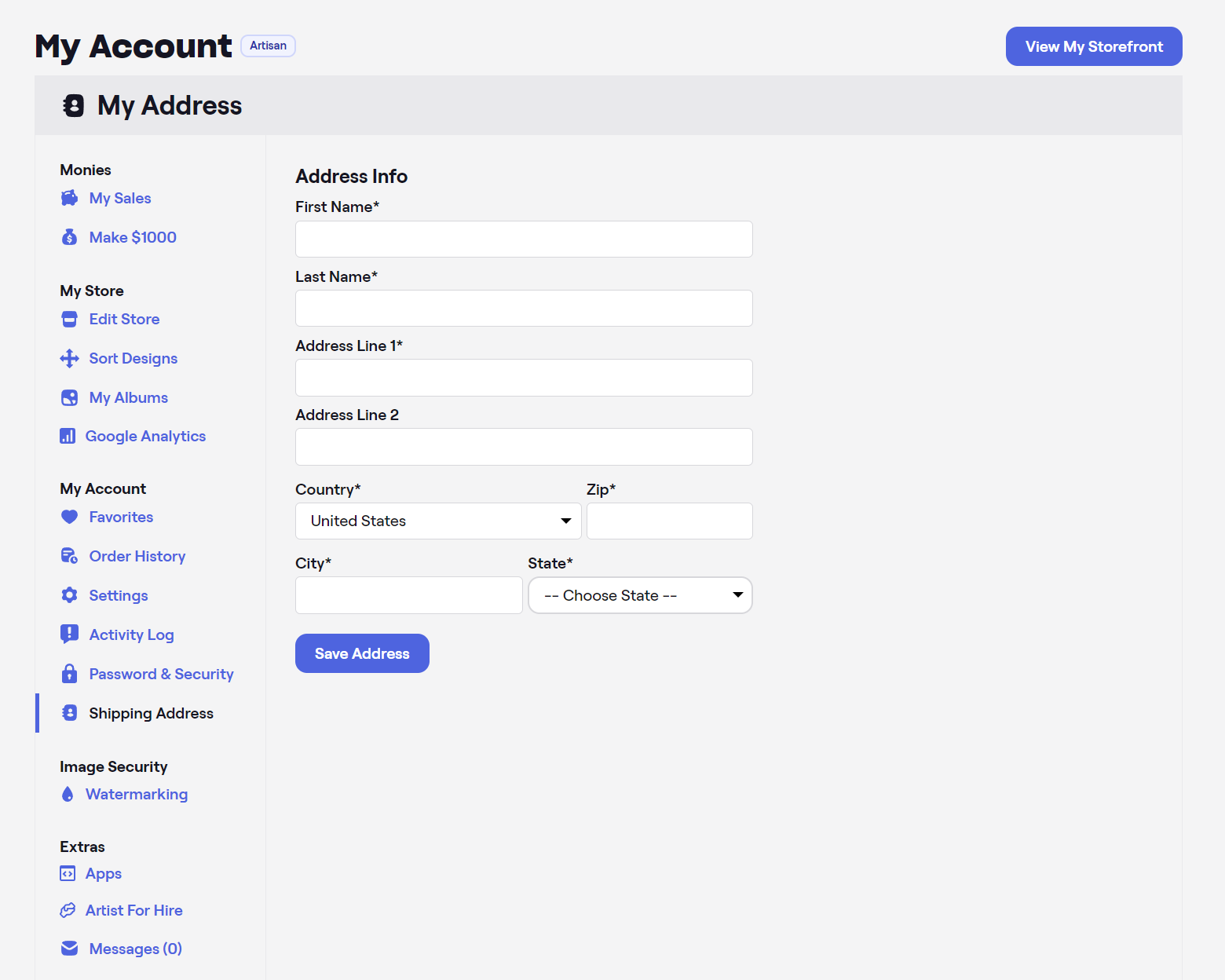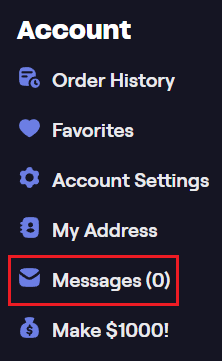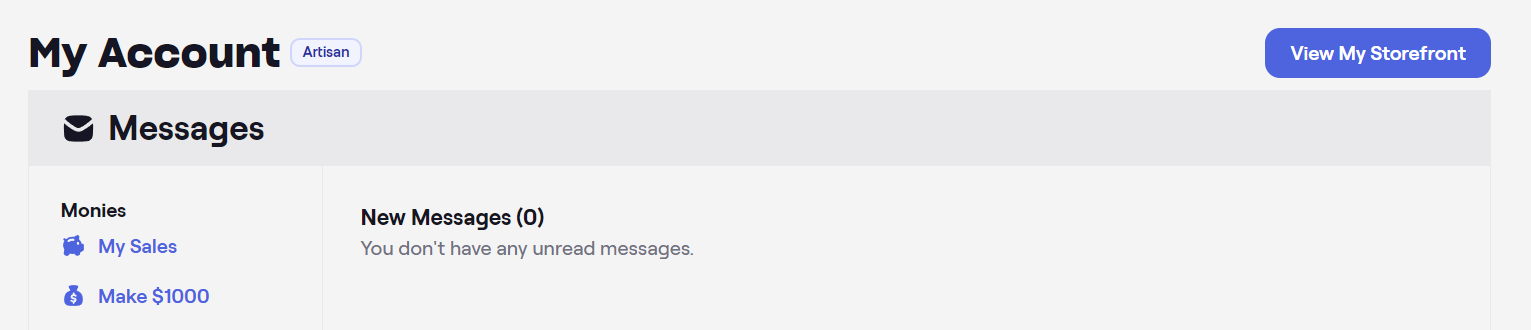Navigating Account Settings and How To See Your Sales
This post will explain how to view your account settings, what they mean, and how to view your sales!
Once you’ve signed in to your account, you’ll find the Account option in the upper right corner, accompanied by your icon. Click on that section, and a settings menu will appear on the right side of the page:
My Earnings
If you click this section, you will be taken to your sales page. This page is your go-to for:
-
Checking your Account Category
-
Tracking your Estimated Earnings
-
Setting up your payment ID (the method through which you will get paid)
-
Downloading your earnings report
View My Store
If you click this option, you will be directed to your storefront! Easy as that!
Edit Store Details
This section will allow you to edit elements of your storefront, such as:
1. The store name
2. Your URL slug
3. The store’s bio
4. Your location
5. Display preferences
6. The links to your socials.
From this section, you can also enable sales notifications! This means that every time you make a sale, you will be notified via email. Sweet!
Favorites and Order History
These sections are more dedicated to customers, but as a designer, you can absolutely use them, too! The Favorites section helps you collect some of your favorite designs. This is a great way to browse for some inspiration!
Order History keeps track of orders you’ve made!
Account Settings
Here, you will be able to set up the following:
1. Your First and Last Name
2. Your Artist Name
3. Your login Email Address
4. Your Country
5. Your Password
Here, you can opt in or out for off-site marketing, as well as deactivate your account.
My Address
This one is pretty self-explanatory. Here, you can set up your shipping address so that it populates automatically at checkout! One aspect to note is that shipping is currently not available in all countries. As an artist, you can sell from anywhere in the world, so feel free to disregard this section if it is irrelevant to you!
Messages
This section will help you keep track of conversations with people who wish to commission you, or vice-versa.
And, that about covers the basics of your account settings! We hope that was helpful! As always, feel free to reach out with any questions :)
We hope that was helpful! As always, feel free to reach out with any questions :)