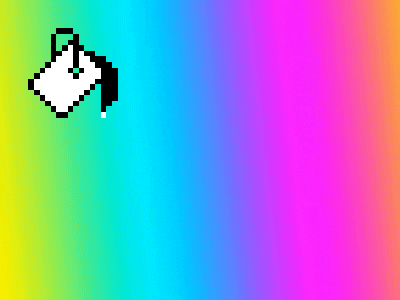How to Digitize Your Art
So you've got a gorgeous piece of analog artwork, and you want to sell it on TeePublic. What are your options?
You have two main options: photographing or scanning. Either way, you'll need an image manipulation program like Photoshop or Illustrator (or the free GIMP).
Photographing
If you have a high-quality camera and steady hands (or a tripod), photographing your art and then uploading it to your storefront could be the easiest way to digitize your work.
To do this, the task is as simple as the following steps:
- Taking a photo of your work in a well-lighted space (no shadows!)
- Importing it to your preferred program
- Adjusting the colors for print fidelity
- Remove the white background
- Save the file as a PNG
- Upload!
You'll be good to go!
Scanning
Scanning and then uploading your work is, by far, the more popular option, if your artwork can stand this treatment. The reason it's more popular than photographing is that you do not need to rely on perfect lighting or a high-quality camera to do the job for you.
That being said, the instructions to digitize your work by scanning and uploading are similar to those for photographing:
- Find the best scanner for the job (whether CIS or CCD)
- Select the best file type for the resultant scan (we recommend TIFF for lossless quality)
- Hit that scan button!
- Save your work at 300 dpi or greater
- Adjust the colors for print fidelity
- Crop the work as necessary
- Remove the white background
- Save the file as a PNG
- Upload!
Voila! Now you know how to take those traditional works from page to screen!
Want to learn more about digitizing your artwork?
Check out these great resources:
"How to Digitize Your Artwork" by Anita Gadzinska
How to Convert Traditional Artwork and Illustration to Digital Artwork