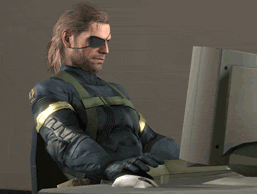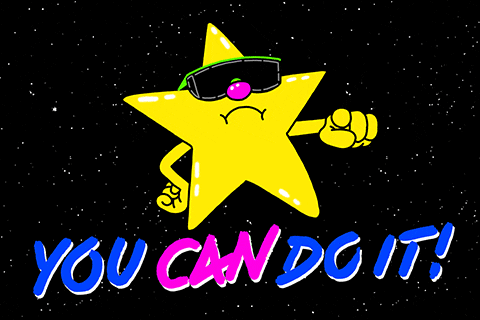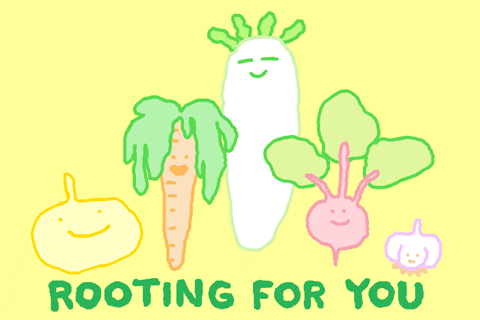7 Tips To Start Your Shop Right!
So you've made the decision to open your shop on TeePublic. Welcome! You've got taste :)
We know that it can be hard to know how to get your shop off on the right foot, so we've compiled our very best tips here for you to use (think of it as a cheat code of sorts...).
1. Sign Up
First things first: Let's sign up! It takes five minutes or less. Don't worry, we'll wait.
2. Knock Out Your Backgrounds
Next, let's knock out those pesky white backgrounds.
Unless your background is integral to your design, we suggest that you upload pieces to TeePublic with transparent backgrounds only. Why? Maximum flexibility! Transparent backgrounds allow you to sell your awesome art on any product, in any colorway.
So, if your designs need some help, pause here and find out more about how to knock out those backgrounds!
(Or if you need to digitize your work, we've got you there, too!)
3. Upload
So you've got a storefront to call your own, and your designs are ready to go. Now: upload your work! Depending on how many designs you'd like to put up at once, use our single-file uploader or our bulk uploader. No matter which one you choose, our artists have told us that it's a quick, intuitive, and painless process.
Within the uploader, you might notice that you'll need to tag your designs. So take a second to learn more about tagging your designs...I promise you'll be glad that you did. While you're at it, turn on watermarking to protect your art.
Once you've done all that and uploaded your work, your shop will go live! Great job!
But why stop here when your store can be better than ordinary?!? We've got four short tips left!
4. Get Help with Designs
So maybe you've uploaded a few pieces to your storefront, and you're really getting into this DTG printing thing. Or maybe you're an experienced designer and you'd like some specialized design tips.
Either way, you've come to the right place for two special run-downs: one on designing for DTG and another on our "prep school"--advanced tips for t-shirt designs.
And, design-adjacent: Learn more about our products and why we chose them!
5. Customize Your Storefront/ Learn Your Way Around:
So you've got some designs uploaded, and you've made them even better than they were before. Look at you!
Now, let's focus on your storefront. Go ahead and welcome your customers to your storefront like you'd welcome them to a brick and mortar store: Give them a sense of your aesthetics right away; let them know who you are. You can do that a couple of different ways: 1 ) By customizing your banner, avatar, and social 2) By organizing your work into albums, so that your fans can find what they're looking for. Pro-tip: The fewer the clicks a customer has to make, the happier they are :)
Besides that, a knowledgable store owner is a powerful one, right? Learn your way around the site (and become a pro!) Find and use our time-saving site functions! Navigate your account settings like a boss! Learn how to get paid!
6. Self-Promote:
Your designs are tight, and your storefront looks legit. You're a pro on TeePublic.
Now it's time to conquer the self-promotion game: Shout it out that you've got a store on TeePublic!
If you're new to this, you may need a little help getting started. If so, this is the place to start on the basics of self-promotion.
If you've been at this for a while, we suggest self-promoting especially heavily around sale time. So, check out this entry on what to do when your store is on sale. And, on that note, here's more about how to use our photoshop templates.
(Special mention: If you have a website, link to your TeePublic shop externally by using these buttons we've made just for you! And if you don't have one yet, check out our tips on starting your own website here.)
Now, get to selling, champ!
7. Analyze Your Shop:
The internet collects all kinds of data points constantly. With the assistance of some online tools, you can interpret pertinent data points to help you improve your shop over time. After all, we know that a person makes their most informed decisions with the assistance of data.
Still not convinced? Think of it this way: You'd want to know who your customers were if you ran a brick-and-mortar shop, right, so that you could tailor your shop offerings to their needs? You can do the same by using the tools described below.
Google Analytics: If words like "data" or "marketing" or "analytics" intimidate you, we've tried to make it as easy as possible with our special guide to Google Analytics.
Facebook Boosts: If you have a Facebook for your artist account and would like to target your audience there, here's more on Facebook boosts.
Instagram: If you have an Instagram, try tagging your posts and using stories to switch things up (Don't forget to view insights on the stories you post!)
With these seven tips, we hope that you feel empowered to make your shop great. We believe in you and your work and can't wait to see what you can do!
See you out there!